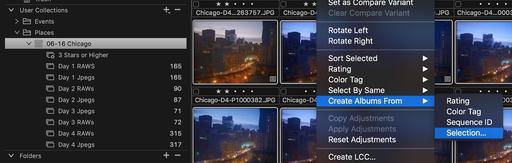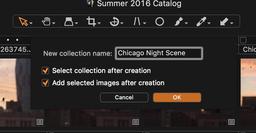One of the new features in Capture One Pro 9.2 is called Create Albums From... It's something that former Aperture users will appreciate, because it allows you to choose a group of thumbnails, right-click on them, and put those shots in an album, on the fly.
For the most part, the tool works well, although I am going to suggest a tweak that I hope they incorporate in future updates. But first, let's see how it works now.
Using "Create Albums From"
Select a group of thumbnails and right-click on them to reveal the popup menu command, Create Albums From. Then choose Selection. You'll see a second dialog box that gives you two choices: "Add selected images after creation" (which seems unnecessary to me, since that's the point of the whole thing) and "Select collection after creation," which opens the album after you make it.
At this point, I expected Capture One to put the new album inside the project I was working in. But instead, it places it at root level. So there's one more step of dragging the new album into the project. Not a big deal, but I think we should have the option to put the new album in its parent project. Maybe in the next update...
Overall, however, this feature is a timesaver. And it's available right now if you update to Capture One Pro 9.2. Being able to create albums on the fly makes it much easier for us to work with sub-groups of images while we're organizing our catalog.
More Capture One Pro Tips and Techniques
Improve your skills by watching Capture One Pro Essential Training now available on lynda.com. More than 5 hours of tips, tricks, and techniques. Plus many free movies using advanced techniques.
I've also created a dedicated Capture One Pro Training page on The Digital Story. You can follow all of the tips and techniques that I publish in one convenient spot.
Thinking About Making the Transition from Aperture or Lightroom? - Download my free eBook titled, Rocky Nook's Guide to Moving to Capture One Pro. I show you the steps to create a test library, then build the foundation for a smooth transition to Capture One Pro.
Want to Comment on this Post?
You can share your thoughts at the TDS Facebook page, where I'll post this story for discussion.